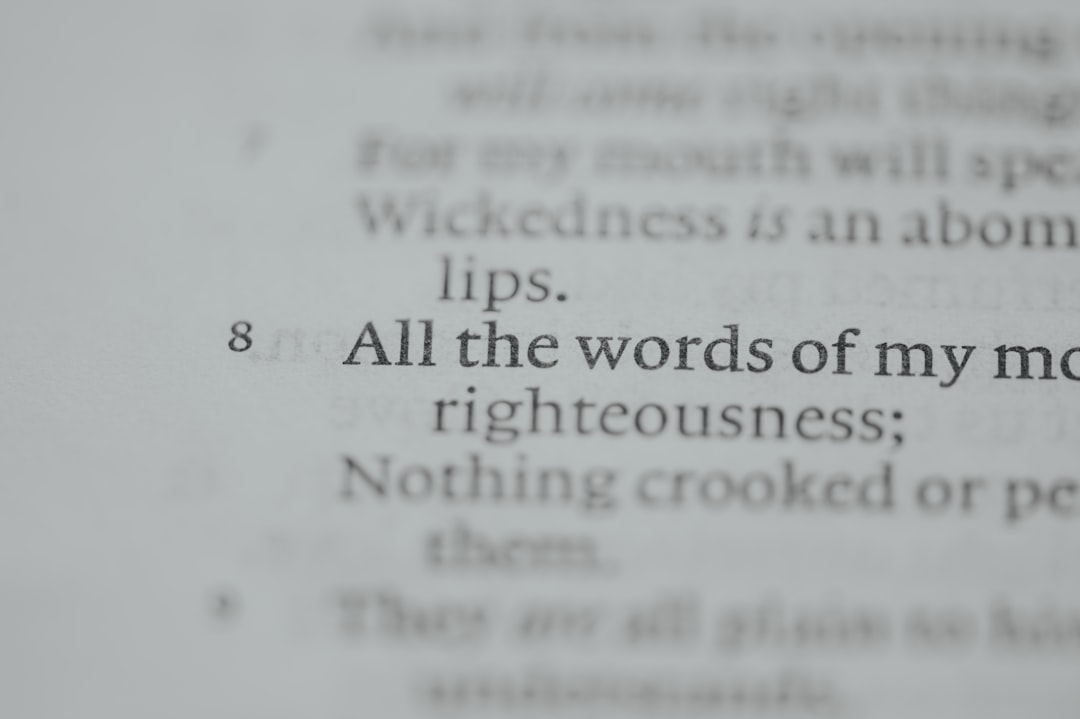Being a photographer, you know the importance of a watermark on your photo. Why it’s so necessary? Watermark is essential because it protects your creativity and photography business, along with it markets your brand. But when the question arises about the selection of right fonts for the watermark, you become confused. According to an estimation, there’re 300,000 fonts in the world you can use for the watermark. A great option, right? Let’s discuss how you can choose the best fonts for the watermark. And in this article, we also provide you with more than 20 good fonts for your signature logo or watermark. You will be finally able to choose the best font for you.
Table of Contents
Types Of Fonts
There’re many types of fonts you can use, and below, we’re going to explain some of them concisely.
1. Serif
Serif fonts are known as classic fonts and are like to use in print materials. Serif fonts are pleasing to eyes and belong to a tradition, safety, reliability, history, and safety. So if you’re going to market your brand related to any of these categories, you can choose serif fonts. Example: Times, Georgia, Palatino, New Roman, and Cambria, etc.
Serif is a type of font that originated in the early 18th century. Serif fonts are known for their typographic elegance and readability, making them popular choices among designers across all industries.
Serif was created as an effort to make text more readable by drawing attention away from the ends of letters, where readers often lose focus when reading dense blocks or paragraphs with minimal line spacing between words. The serif style has been around for centuries but only recently became widely adopted due to advancements in printing technology like laser printers which could reproduce it reliably without losing detail or clarity on small screens such as smartphones and tablets.
2. 
San Serifs fonts are usually used in websites and other publications due to their modern, fresh and elegant look. These fonts have no feet or shoes. Example: Arial, Impact, Tahoma, Verdana, Corbel, etc.
San Serifs fonts are interesting fonts. They’re clean, sleek and professional-looking but they also have a little bit of flair in the way that some letters look like lowercase italics or small caps. San serif fonts can be very versatile too – you could use them for anything from curriculum design to poetry because their simplicity makes it easy for people with disabilities to read as well! On top of all this, San serif is more legible on screens than most other typefaces making those long workdays easier on your eyes when staring at computer monitors scrolling down endlessly until late into the night.
San Serif is a typeface that has become popular for its versatility and strong base in geometric forms. It was originally designed by the French designer Charles-Édouard Jeanneret, better known as Le Corbusier.
San serifs fonts are characterized by their clean lines, simplicity of formality and often modernity to convey ideas from today’s generation . With these qualities it became an icon among designers when they first introduced this font at the end of 18th century which made them one of most famous typography families in history.
3. Script Or Handwriting

As the name expressing handwriting fonts look like handwriting and cursive script. These fonts are known as elegant, graceful, playful, and feminine, but they’re hard to read. That’s why they should be used minimally. They give a historical look, so when you need a historical text, you can use them.
Script and handwriting fonts have been around for centuries. The first scripts were developed in ancient Egypt, Mesopotamia, Greece and Rome to sign contracts or preserve an accurate record of correspondence from royal families. Today’s script fonts are perfect for weddings invitations because they add a lot of beauty while still maintaining legibility with the handwritten feel that is so popular right now!
Let’s take a look at some handwriting fonts deeply.
Stay Classy
Well written, gorgeous, and interesting style of fonts. Use for headers or small pieces of text along with a classy background.
Marrisa
Imperfection style for fonts. Marrisa looks like we received notes from our forefathers or relatives. Full of vibes and curves that attract attention.
Wild Youth
Gorgeous and adventurous fonts created by Jermey Vassey. Wild Youth has beautiful curves and style that seems perfect for quotes, logos, apparel, wedding invitations, etc.
4. Decorative
These fonts can grab your attention and are commonly used in logos, posters, homepage, and anything that needs to bold.
Decorative fonts are a great way to add some flair to any design. The use of decorative font is becoming more and more common in the field as well, with many designers choosing not only what typeface they want but also how it should look.
Decorative fonts can be used for anything from headlines on websites or posters out on street corners – find one that you like best!
Example: New Rocker, Pinewood, Curlz, etc.
How Can You Choose Right Fonts For Your Brand / Logo
Of course, you have chosen the right fonts for the logo; is it enough? No, more decisions waiting for you. Firstly, the font you select should be closely related to your logo because, in this way, the client easily relates the photos to your business. If you still don’t choose the text for the logo, then choose a font that highlights your brand or similar to brand content. For instance, if you take a wedding image, you should go for fancy fonts. Or if you take professional photos, you should go for formal fonts.
Ensure Its Visibility
Once you choose fonts that appeal to you, test them on one photo to observe the size, opacity, thickness, and location because visibility depends on these features. You can adjust any feature with the help of watermark tools. You can increase the opacity; you can increase the size, change the location, and whatever you like. Whatever the decision you take, ensure its visibility so that you can deserve the credit of the photo. And most important people can comprehend that the picture is yours.
Handwriting fonts are good choices for photographers
There are a lot of photographers who choose handwriting fonts for their photography logo. The handwriting fonts make the photography logo look better and more professional. If you are an independent photographer or you are running a photography business, and you decide to name your business based on your name, for example, John Doe Wedding Photography, you can choose handwriting fonts to make your name John Doe like your real signature. It makes other people feel that there is something close to you.
There are a lot of free handwriting fonts out there for you to use. We have already mentioned several good fonts above. You can also lookup some good fonts on Google fonts. If you are not familiar with Google fonts, it is a website where designers, developers, and creators can access the fonts for their projects. The fonts are free to use for both personal and commercial purposes. The website contains thousands of fonts created by many designers around the world.
Some good fonts are Sacramento, Great vibes, Mightype, KingBasil, Norican, and many more.
24 Free Signature Fonts for Logo and Watermark Design
Note that photography is not just about photos themselves. Your photos can be used as promotion materials and you can share them on social media. Let other people see your art work.
Here in this article, we give a list of free best signature fonts that you can use to design your own watermark/logo. Let’s explore each font and choose the best font for your purpose.
1. Bacana

Bacana is designed by MAGOfonts and it is available for both personal and commercial purposes. The interesting feature of this font is its thin lines.
2. Magnolia Sky

Magnolia Sky is designed by StereoType and it is a pretty good handwriting font. But you should consider how you use it because the font is just free for personal purposes.
3. Frutilla
Frutilla is a modern calligraphy font and it will be a great option for your watermark logo. You can use the font for both personal and commercial purposes and it is free.
4. Rachella

Rachella is a modern, fancy, and very beautiful handwriting font that you should give it a try for your watermark or signature logo. Rachella is free for both personal & commercial purposes.
5. Signatura

Signature is designed by Ianmikraz studio and it is also free for your personal and commercial purposes. The font represents beauty and elegance. It is totally worth using for your watermark and logo.
6. Notera

Notera is a quite good font when it comes to handwriting fonts. It is designed by Mns Grebck. But you should need to care about the license because Notera is free for personal purpose only.
7. Arizonia
Arizonia is a good font by TypeSETit. You can feel something romantic when looking at it. It is a perfect fit if you are using the font for wedding and family photos. And it is great that the font is free for both personal and commercial purposes.
8. Quentin

Quentin by GetStudio is a pretty good handwriting font and you can feel that it has its own taste and natural curves. It is perfect if you use it for social media ads or branding. It’s free for personal purpose.
9. Shellahera Script

Shellahera is another good font by Ryan Prasetya. The font is perfect if you want something natural and original. The font is made by using original brush pen and scanned. It’s free for personal & commercial use.
10. Herr Von Muellerhoff
Herr Von Muellerhoff is created by Sudtipos and it is a good fit if you are creating a logo for fine-art or artistic work. You can feel something very romantic as well as elegant when you only look at this font. This font is free for personal & commercial use.
11. Signerica

Signerica by Mns Grebck is a pretty good and beautiful handwriting font. It will be a good option for your signature logo or watermark. However, it is only free for personal use.
12. Magnolia Sky
Magnolia Sky by StereoType is another smooth handwriting font and it has somehting fun and friendly. The font is free for personal purpose only.
13. Fabfelt Script
Fabfelt Script is a pretty good font by Fabien Despinoy and it is free for personal use. It can be a professional script font for you signature and watermark.
14. Streetwear

Streetwear by Artimasa is perfect for photographers or people who want something sporty and fashionable. You can understand that from its name and it is a good fit for your sport and fashion photography. It is free for both personal & commercial purposes.
15. Hickory Jack
Hickory Jack created in 2016 by Brittney Murphy Design has an active feel when we look at it. Unfortunately, Hickory Jack is free for personal purpose only. You must purchase a license for commercial use.
16. Sacramento
Sacramento is a font used by many photographers around the world. Sacramento is free for your commercial use. In my opinion, it is a perfect font for your watermark and logo.
17. Mightype
Mightype by AF Studio has its own taste and looks super cool. You can feel something feminine when looking at the font. It’s free for both personal & commercial use.
18. Beautiful Bloom
Beautiful Bloom by Mats-Peter Fross is another good handwriting font and it is free for personal use only. You have to purchase a premium license if you want to use it for commercial purpose.
19. BlackJack

JackBlack is another good handwriting font by Typadelic. It seems simple when we look at it but actually It will be a perfect option for outdoor photographers who want something friendly and active. JackBlack is free for both personal & commercial purposes.
20. Abuget

The font by Khurasan is another good handwritting font and it can bed used for various cases like logos, taglines, social media posts, ads. It creates something simple but I believe it is still a perfect fit for your signature logo. It is free for commercial use.
21. Sinkin Sans
Sinkin Sans is a fantastic, simple font that gives off an air of professionalism. However, don’t be fooled by its clean simplicity because it goes deeper than you think! Sinkin’s notches make the characters sharper and more defined while maintaining their simplistic style.
22. Morva

Morva is a typeface with elegant letters that are easy to read. It also features alternate versions in both lower and upper case, for an even more flowery effect!
23. Milkshake

Milkshake is a fun, dynamic typeface that’s sure to catch your eye. This font really shines because of its consistent roundness and smooth stroke weight – every letter flows into the next effortlessly. It works well in any situation due to it being thick enough for busy backgrounds but still easy to read on lighter ones as well. Use this typeface if you want something playful yet professional!
24. Wisdom

The Wisdom script font is a perfect choice for any playful or happy design project. The letters are intertwined with each other, making it an excellent calligraphy style that flows over images like winding rivers.
Create your own logo
After having more information about a lot of good fonts, did you decide to choose a perfect font for your logo and watermark? You can also use our examples to create yours.
But you can also consider our next tip to creating a good watermark or logo for yourself or your clients.
Your photography logo can be a combination of different fonts
Some photographers can combine handwriting fonts with san-serif fonts to create a beautiful photography logo. For example, you can use Sacramento for John Doe, and use another san-serif font like Lato for Photography.
The above combination can be a great example for you to create your watermark. You can replace the fonts with the fonts you like. Don’t limit yourself, be creative and you may have a really good logo for yourself.
One last thing
Although there are several instructions that you can follow to create your watermark, there is no right or wrong answer. You can make different watermarks and add them to your photos. Even if you don’t like any of them, you can delete later and use others.
What to do after choosing your right fonts
After choosing the right fonts for your watermark, you may need to have some sketches of your watermark, create several logos in JPEG or PNG files, and add them to your photos to test.
You can use Watermarkup that is a web-based watermarking application. The tool helps you watermark your photos right in your favorite browser.
With the help of the tools, you can also watermark 30 photos at a time. That will help you choose your right font and the best watermark.
FAQ
Should you stick to just one font?
It is often suggested that you should stick to just one font, but when designing a logo or a watermark, you can combine different fonts together. The style of the font as well as its popularity will have an effect on your decision. For instance, Comic Sans was originally designed as a comic book font and has since gained popularity for use in other contexts. This is not to say that it’s good for all occasions. You can try and experiment some fonts and choose the best fonts for your watermark.
What is the best size for watermark?
A watermark is a graphic or text overlay on an image, video frame, movie screen, theater window etc. The size of the watermark should not negatively affect how content appears to viewers and they shouldn’t be easily overwritten during editing.
The answer depends on how large you want it to appear, but in general The best size for a watermark is determined by what you want to emphasize.
What is the most professional font for a logo?
The choice of fonts can make or break your business’s branding. So, what should you look out for when choosing one that will represent your company well and be readable by all audiences? One option is to pick an easy-to-read typeface such as Arial Rounded MT Extra Bold. Why not choose something with some personality like Gill Sans Ultra Compressed Light Oblique instead!
How do I change the font style of a watermark?
You can customize the font of a watermark to better fit your needs. For example, you may want an italicized style for emphasis on certain words or sentences in text that is important but not necessarily key information. You can use Watermarkup to choose a new font for your watermark.
What should I put for watermark?
The watermark is a special design that can be applied to the background of photos and scans. A good example would be, ‘Copyright 2022’. It’s important to fill this in as it helps deter people from using your work without permission or credit.
Your watermark should be something unique and identifiable.
You can use your brand and business name for your watermark.
Does a watermark count as copyright?
A watermark counts as copyright if it is unique and identifiable, but your work may still be stolen by others even if it does have a watermark so make sure to search for potential plagiarism as well.
What does a watermark say?
A watermark is a wash of color or design in paper that shows through to the front. A watermark might be used, for example, to show ownership of the paper or as a form of security feature.
In web design, a watermark or signature is a text or graphic element that appears on your website’s pages. It can be placed either in the background of each page or in the header area.
A watermark is a graphic design that appears on paper (or photos, prints) at the border of each page to show what company, organization or institution published it.
What are some tips for creating a good watermark?
A good watermark is one that is large enough to be seen easily. The color should contrast with the background. It can be a logo, word, or phrase. You can choose to have it displayed on each page of the document or on just one page header.
What are the best fonts for printed documents?
The best fonts for printed documents are serif. Serif fonts have more detailed flourishes and tend to be used in printed documents as opposed to, for example, a business card or online display type.
Is there an easy website to watermark your screenshots and photos quickly? I want to batch watermark my photos What are the best free software available for Windows?
Maybe you need a watermark for screenshots and photos quickly. You can try Watermarkup for watermarking multiple photos at once.
What is the best MS Word font for signatures?
There are many fonts that you can use for your signature, but the best font to use is Cambria.
You will never have to change your signature in any way in the future, and you’ll always be satisfied with how it appears on every Microsoft Word document – no matter what PC or laptop you use.
Is there a reason that Cambria is the best font for MS Word signatures?
Cambria is an elegant serif typeface, designed specifically for readability at small sizes. It has been included as a default font since 2007 with Office system, although it works perfectly well on older systems because its characters are featured heavily throughout the Microsoft core fonts library. By default this is available to users of Windows XP/Vista and above.. You can also add Cambria by installing ‘Microsoft Office’ from your original system CD.
How to put a watermark behind text in Excel
The watermark needs to be in a graphic format (.jpg). To put a watermark behind text, create your watermark (in the same way you would for a photo) and then paste it in Excel. On the cell where you want the watermark, go to Home tab > Layout group > Background Image > Picture and under “Picture alignment” select Center .
What is a watermark?
A watermark is a faint image or pattern in paper that appears on the surface when it gets wet. This design is often applied to paper during the manufacturing process to prevent counterfeiters from making copies of it.
How to insert a watermark in Google Sheets
First, open Google Sheets and make a new document. Select the ‘Add-ons’ tab at the top of your spreadsheet or in the toolbar below your spreadsheet. Search for and select the watermark add-on to install it. Once added, you will get different options on how to insert a watermark in Google Sheets.
Which is the best photo editing app for free without a watermark?
There are a lot of photo editing apps out there, but not many are free and without a watermark. Some of the ones that fit this criteria include Pixlr, Snapseed and Fotor.
How can watermarking an image and deep learning benefit each other
Watermarking an image is a technique used to protect the owner of the copyright by adding text or an image as a watermark overlaid on top of the image. Deep learning is a type of neural network with many layers which are able to “learn” and improve themselves. Deep learning relies on extracting features from images, such as shapes or edges, in order to identify objects. Combining watermarking and deep learning can be beneficial because each puts its strength towards enhancing the other. Because there are so many layers in deep learning, different layers will have different functions. By combining these two techniques together it makes it possible for both protection and identification to work better together and enable watermarking to provide more security against copying while deep learning is able to identify the image better.
How to add your own watermark to videos
People can add watermark to videos. It is best to do it before any editing takes place.
The first step in adding a watermark to a video is to create the logo. The process of creating the logo is not difficult and there are many different ways that it can be done.
The next step is making sure that the logo is pixelated so that it does not appear in full if someone copies the video onto their computer. To make sure that this happens, one needs to have a high-quality version of the file they would like to create a watermark of. Once they have created the logo logos, they need to put an overlay on top of it on another layer and go over each part with a single line or point.
It is important that there is a good contrast between the logo and the video so that it does not blend in with the background. If it blends into the background, people are more likely to steal it without being noticed.
Another way to get creative with watermarking is by adding a transparent layer underneath your logo file so that whatever color has been used as the background of the video will show through to create an interesting effect. Whatever is being placed behind this image should be graded out so that there are no blocks of solid colours showing through. It is best to use solid colors because gradients can cause problems when editing software cannot read them properly because they are too complex.
The last step is making sure that the file can be read on the computer so that it can be moved to a video application for editing. Once it has been saved as an AVI file, it can be edited and saved back to the hard drive. Unfortunately, text watermarks cannot be added directly onto videos because there is no support for adding graphics onto videos yet. The only way to add these types of watermarks would be to convert them into image files first and then place them over the video, but this is not recommended because they will look pixelated when they are put over a high-quality video. It is best for people who want their logo to appear on screen for many hours at a time if possible without getting damaged or distorted by converting it into another format.
Once the watermark has been added to a video, it can be uploaded to a website so that people from all over the world cannot copy it.
How to watermark PDF’s on Mac?
Pdf creator has built-in functions for creating watermarks. Navigate to the bottom of the Pdf Creator window, where you can set up a custom text or image watermark. You will find the Watermark Font drop down menu below this section. Choose your desired font. That will be applied as a watermark to all pages created by pdf creator.
How to add watermark on the Flickr photos
You can use Watermarkup to watermark Flickr photos before you upload the photos to the website.
How to put text on a picture? How to add logo with text on photos?
If you want to add text on a picture, it’s easiest to use a photo editing application. For example, you can use Photoshop and then choose the Text Tool icon. After clicking on this icon, you can type out the desired text in your chosen font and size. Then click on the area where you want to place the text and hit Enter on your keyboard to finalize it.