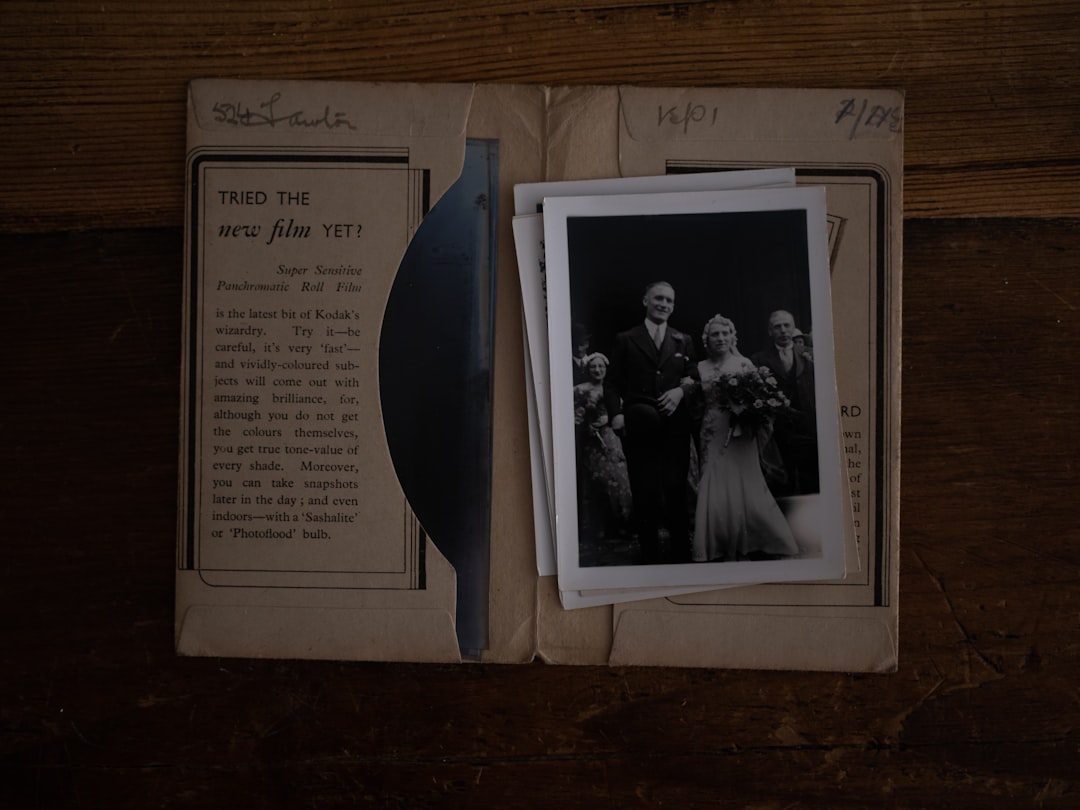Table of Contents
Share your Portfolio
You can use social media sites to share photos with clients but it is best to use your own website or blog where you can control what you say and how you say it. Using your site is also a good way to communicate with potential clients and can be the first step in building a relationship with them. Sharing your work online enables you to connect and build a reputation as a professional photographer, which will enable you to start developing your portfolio. If you are working in a particular field such as weddings, then you might want to use that as your primary area of focus. You could try a Facebook page or Twitter account if you are an established photographer who works mostly on location.
In the digital age, photos can easily end up online and you may find yourself sharing your images without thinking about the potential risks. Some photographers, for example, have shared images without their permission on sites like Instagram and Pinterest. In this instance, the image was being used for advertising purposes, not to promote or sell photography. However, the photographer could potentially be subject to a copyright claim from a website or other organization that owns the rights to the photo. So, it’s worth taking a few moments to think through whether you really want to share images of your work with the world.
Keep it short.
If you use your own website, keep your content brief. If you have a busy schedule you probably don’t have time to write long posts, so a series of brief updates might be better. If you do use social media, then you should aim to publish regular posts.
Be specific.
A good way to start an online relationship is by sharing some details about yourself. Tell your clients what your work is about and what makes you tick. This can help them get a better feel for your personality. It can also help you develop a rapport with your clients and it is a good way to start building trust with them.
Show the results.
When you upload images on your site or blog, make sure you show the results of your work, even if they are only part of the process. If you are photographing people, for example, don’t just post an image of the back of someone’s head but show how you used lighting to create the mood and composition. You might want to add a few words too, explaining why you liked the shot or how it relates to the person being photographed.
Make it personal.
If you have a lot of photos, consider posting a selection on your website or blog. It can be a good way of showing your personality, your taste and what inspires you. Try to include a few photos that are personal rather than professional, especially if you are working in a particular area such as weddings.
You could use a social media site such as Facebook or Twitter to share images with clients. However, it is best to use your own site where you can control what you say and how you say it. Sharing your work online enables you to connect and build a reputation as a professional photographer, which will enable you to start developing your portfolio. If you are working in a particular field such as weddings, then you might want to use that as your primary area of focus. You could try a Facebook page or Twitter account if you are an established photographer who works mostly on location.
Other things to remember
When using social media to share photos with clients it’s important to think about how to share them and how to manage your privacy settings.
If you are working with an existing client, have them agree to see their photo before sharing it with others. This way you are not breaking confidentiality without their consent. It also helps if they have agreed that their image should be used in any publication.
Another good idea is to give permission to use the photo on your website, or as a watermark on all other copies. You should also ask clients for permission before posting their photo anywhere else online.
In some instances you will be working with a brand who will want to use a photo for promotion. If you are not comfortable with this, let them know from the beginning. You may find it easier to use the original photo in a publication and then allow the client to use it for promotion once they have paid you.
Be careful when posting a photo of a client on social media or on other sites. There are lots of different ways that photos can be used without your knowledge. One of the main problems is that images can be posted as ‘stock’ shots which could be used by any company, at no cost, for any purpose.
It’s also important to consider whether a photo is appropriate for a particular audience. If, for example, it depicts a person’s face it’s usually best not to share it if there’s a chance that someone will recognize the individual.
If in doubt about the appropriateness of a photo, ask your client first before sharing.
Use some file sharing services to send clients ‘ photos
Most of us use Google Photos/Google Drive to store our photos and videos. It is a simple way to organize your digital content and create automatic versions of the files that you upload to share on social media sites like Facebook.
Now, there are also many cloud-based file sharing services that provide a similar service, but for a fee. Dropbox, for example, will let you upload and store all your files for free, but will only allow you to access them from a web browser, smartphone, or tablet. There will be a small charge to download or print the files, but the fee is usually well worth it. If you want to send photos, documents, or other files to clients, this is one of the best ways to do it.
When it comes to photos, I always encourage clients to think outside the box. There is no reason why you can’t use an online service to create a professional looking photo album.
There are many tools you can use, and they are all designed to save you time. The best thing about online photo sharing is that it’s completely free.
In fact, I think it would be a good idea to start with a free account. It will give you an idea of what’s possible and what’s not. Once you’ve had a look around, you can then consider upgrading to a paid account.
Conclusion
When you’re working on a client project, it’s often hard to know exactly what your client wants. But if you can show them how you can help them, they might hire you again for future projects.
We hope that you have learned something form this post and you can check out our resources below for more photography tips.